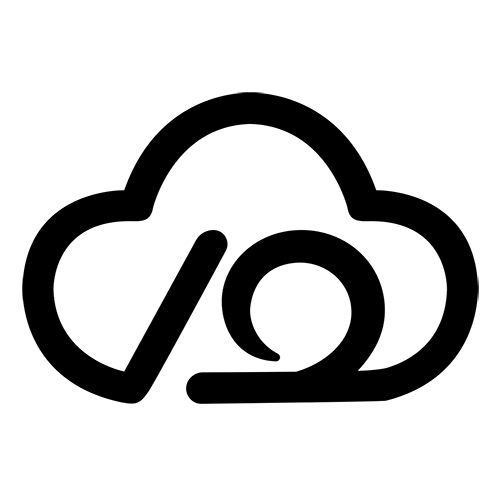RPC监控统计 ¶
简要 ¶
- 统计服务端使用
统计模块, 权限验证
- 管理员用户名密码默认都为空,即不需要登录就可以查看监控数据
- 如果需要登录验证,在
applications/Statistics/Config/Config.php里面设置管理员密码
启动 ¶
在项目根目录新建 statistic 启动文件
php
#!/usr/bin/env php
<?php
require_once __DIR__.'/vendor/autoload.php';
$worker = new \shiyunWorker\process\StatisticsServer();
$worker->start();启动服务
sh
# 启动
php statistic start
# 守护进程启动
php statistic start -d
# 重启启动
php statistic restart
# 平滑重启/重新加载配置
php statistic reload
# 查看服务状态
php statistic status
# 停止
php statistic stop统计服务端配置 ¶
统计服务端配置文件为/config/shiyun/rpc_server_statistics.php,内容如下:
php
<?php
//统计服务端配置
return [
//web页面端口
'web_port' => 55757,
//接收统计数据端口
'statistics_port' => 9200,
//web页面域名配置
'host' => '',
// 账号
'account' => 'admin',
// 密码
'password' => 'admin',
];实例化 new \shiyunWorker\process\StatisticsServer();
对象时可以传入自定义的配置文件绝对路径,或者直接传入一个数组。
php
#!/usr/bin/env php
<?php
require_once __DIR__.'/vendor/autoload.php';
/**
* 配置方式:默认读取
*/
$worker = new \shiyunWorker\process\StatisticsServer();
$worker->start();
/**
* 配置方式:传入绝对路径
*/
$worker = new \shiyunWorker\process\StatisticsServer("/www/xxx/config.php");
$worker->start();
/**
* 配置方式:传入数组
*/
$config = [
...
];
$worker = new \shiyunWorker\process\StatisticsServer($config);
$worker->start();统计监控页面 ¶
监控页面地址(端口为配置文件中的web页面端口):
http://127.0.0.1:55757http://localhost:55757http://10yun.host:55757